How to Deal with Undesirable Facebook Friend Requests
September 29, 2014 Leave a comment
If someone you don’t want to add to your Facebook sends you a friend request, you have two choices – not accept and risk that they will be offended or accept and then constantly worry about what this person is going to think when they see your post, comments etc. Of course if the request is from a complete stranger, you just ignore it/block it without thinking twice; however, in some situations (the friend request from your boss, a co-worker, your ex’s mutual friend) it’s not as clear cut. That’s where the Facebook’s “Restricted List” comes in handy.
You can accept their request but add them immediately to your Restricted list, so they’ll only be able to see your Public content or posts that you tag them in. In other words, unless the update or a picture you posted is set to “Public”, the person in the restricted list won’t be able to see it (given you don’t tag them). I would not recommend having your updates or pictures set to Public, as then everyone, friend or not, can see your content. How can you tell if your posts is seen by all? There will be a little “globe icon” by the date and when you scroll over the icon, it’ll say “Shared with Public”. You can change the setting of each update or a picture (except for the cover photo which is by default public and can’t be changed).
A word of warning: if you are commenting on a Public post or a photo on Facebook, people in the restricted list can see that.
So say that your favorite brand posted a “public” (visible to all) post on a page and you’re liking it and/or commenting on it, it will be visible to everyone on your friends’ list. However, if you’re commenting on updates that are set to friends only or friends of friends, then people on the restricted list can’t see it.
Now how to add people to your restricted list the easiest way:
1. Log in to your Facebook
2. Go to your “friends” list (click “Friends” on your profile page)
3. You will see a list of all your friends
4. By each friend, it will say “Friends” and have a check mark by it. Scroll over the Friends button and the following pops up:
5. Click on “Add to another list”
6. The names of all lists you have will pop up, including the Restricted option (see below). Click on Restricted. If the person is successfully added, there will be a check mark by Restricted list.
7. You can repeat this by each friend you want to add to the Restricted List.
Now every time you post something that is not public can’t be seen by the Restricted List people (including your or others comments on that post). To the Restricted List people, this post simply doesn’t exist.
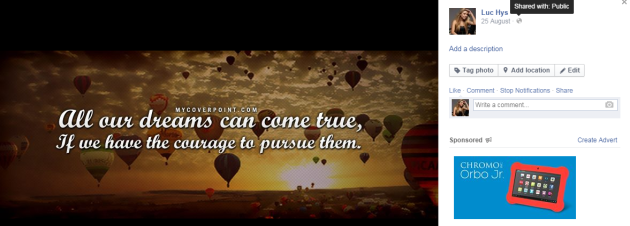



Recent Comments